Sharing on an iPad is a bit tricky… Click on the Green “Share Content” button on the upper right area. You might want to have these directions handy on another device or printed out.
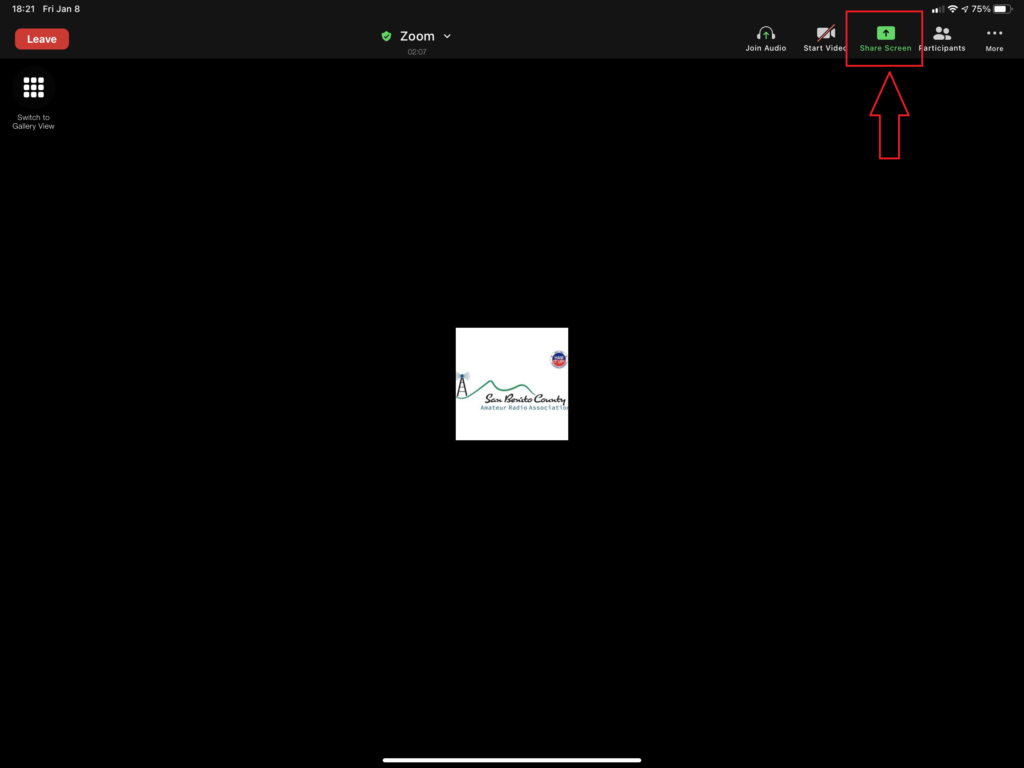
Click on Website URL (You might need to scroll down in this menu to see “Website URL”)
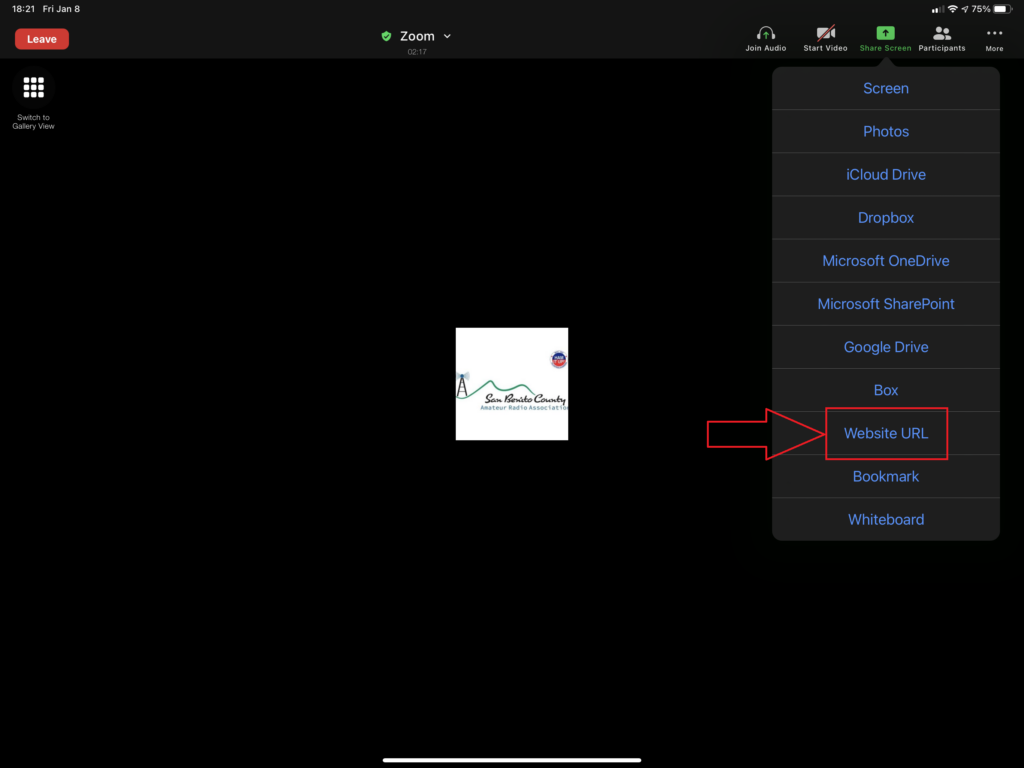
On the Website URL panel, enter http://exam.tools
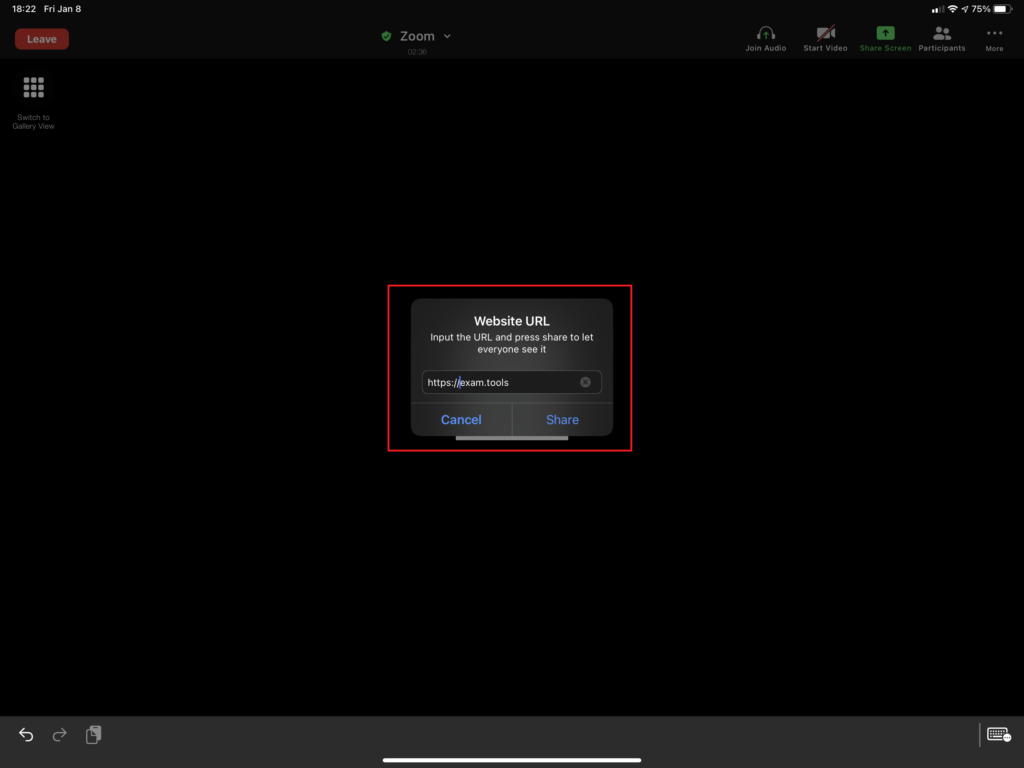
Make sure your video is on by clicking on the Share Video button which this process tends to switch off. Then click on Join Exam Session as directed by the Volunteer Examiners.
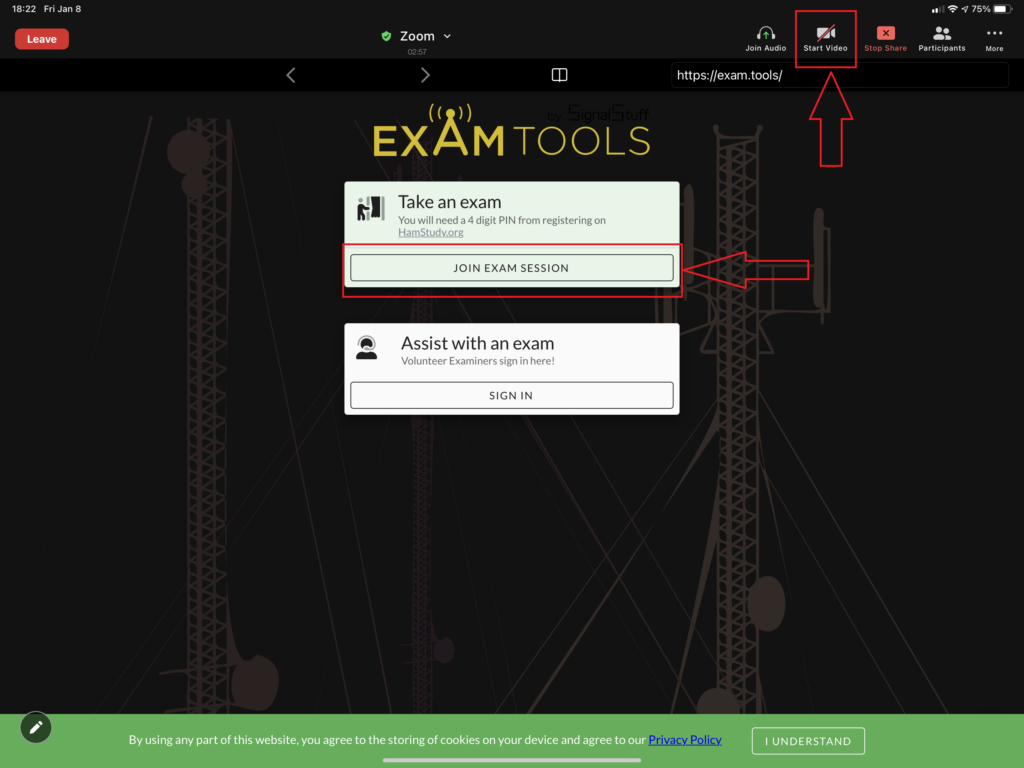

You must be logged in to post a comment.