This will have calendar entries that are for the group as a whole. Nets, meetings and events that are likely of interest to the entire organization. As such, things such as VE test sessions are not included since they only affect a small percentage of the group.
Add the SBCARA Calendar to your Google Calendar
First, you need the IRL for the calendar which is: https://sbcara.groups.io/g/main/ics/4011024/1294323615/feed.ics
You can copy this URL above or you can find the URL in the Groups.io calendar and click on the clip board to copy the URL:
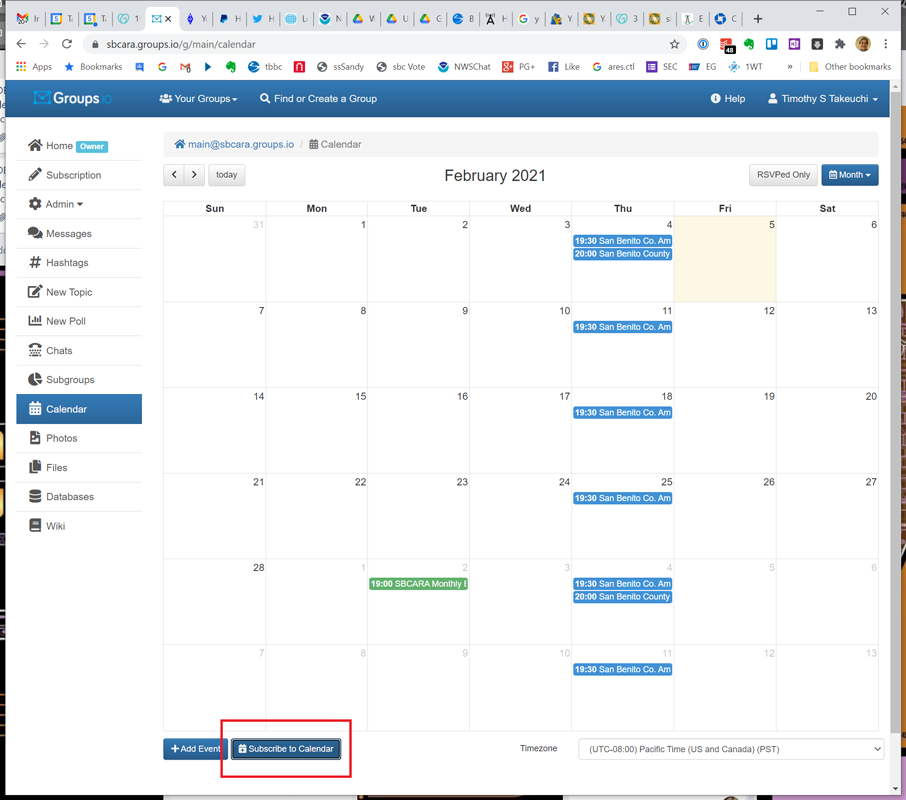
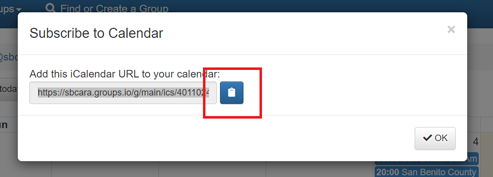
Click on the plus icon next to the heading Other calendars
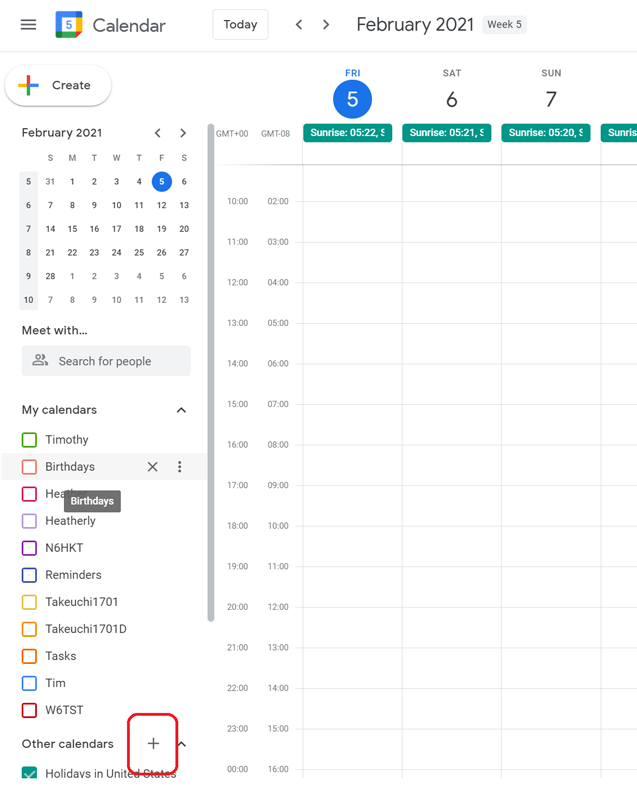
Then select From URL and the enter the URL from above in the field and click on Add calendar.
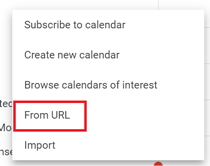
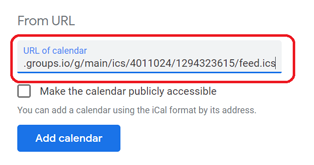
Then back under the Other calendars section, you should see the URL in the list. Click on it.
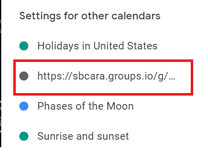
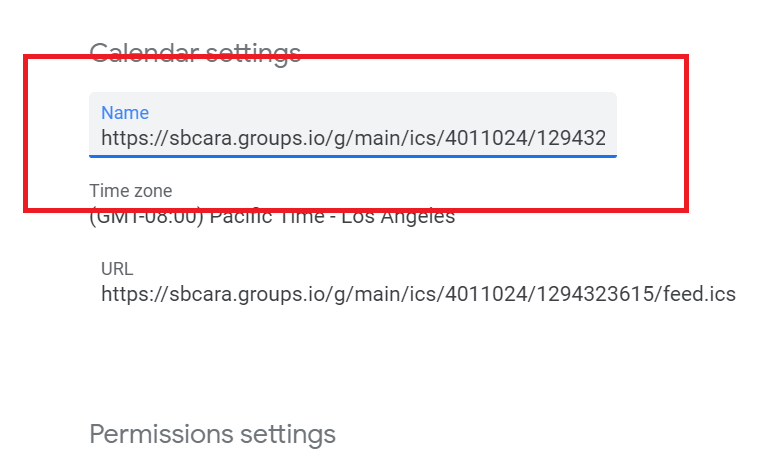
You can change the Name to something more friendly like “SBCARA”.
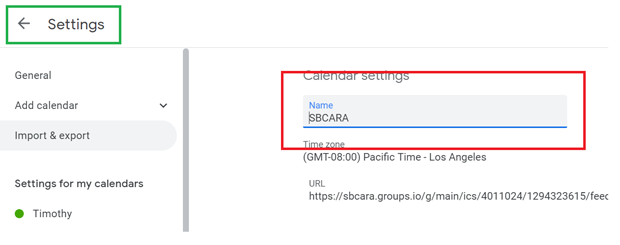
Then you can click on the name SBCARA on the list and change the color if you’d like.
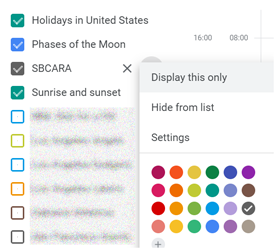
The end result is now you’ll see SBCARA calendar entries in your calendar:
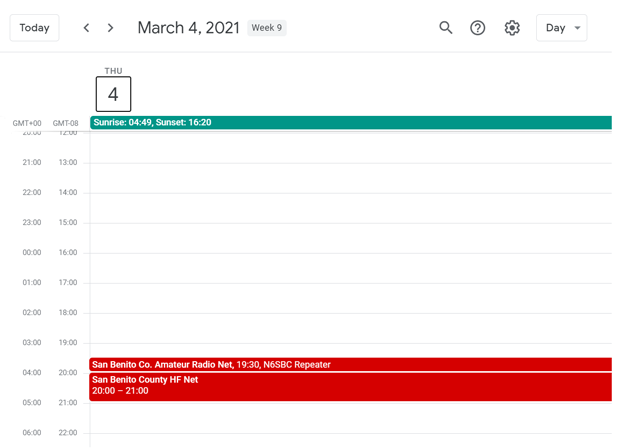
Add the SBCARA Calendar to your iPhone (iPad process is nearly identical)
First, you need the IRL for the calendar which is: https://sbcara.groups.io/g/main/ics/4011024/1294323615/feed.ics
You can copy this URL above or you can find the URL on the Groups.io calendar and copy it to your clip board with the clipboard icon then select copy.
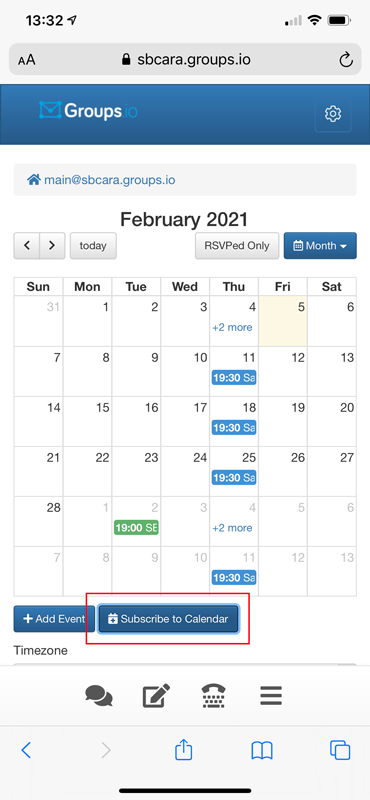
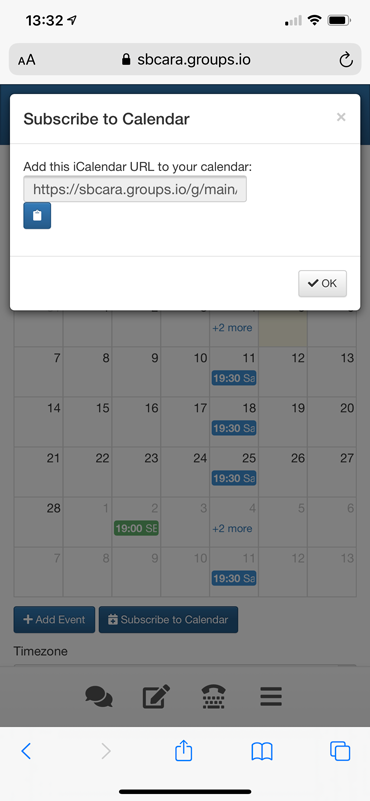
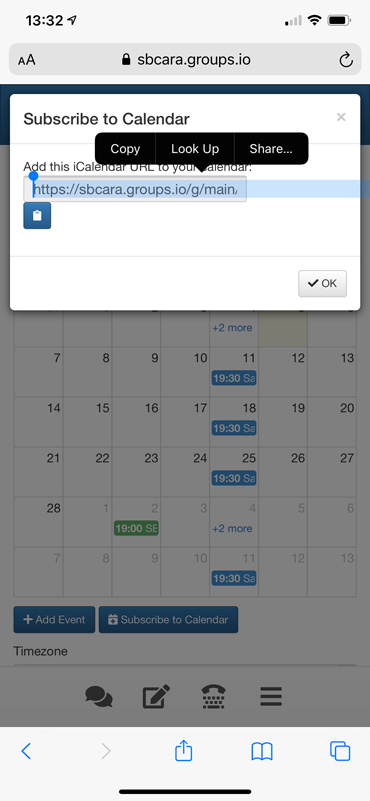
Then, go to Settings then go to Calendar then Accounts then Add Account.
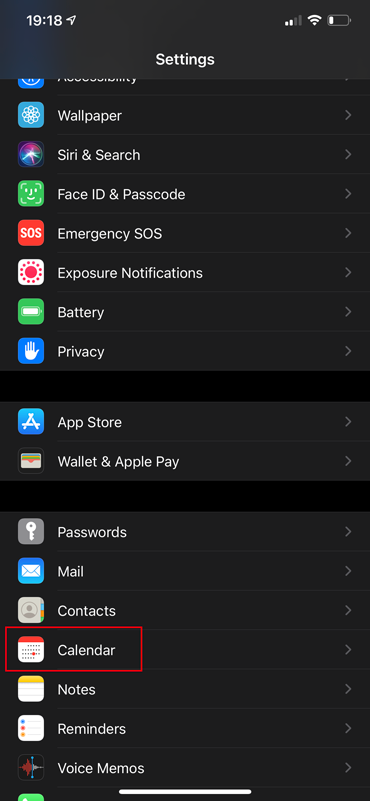
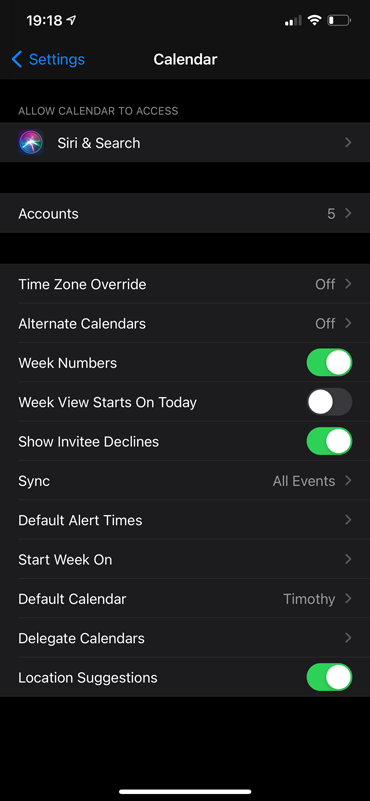
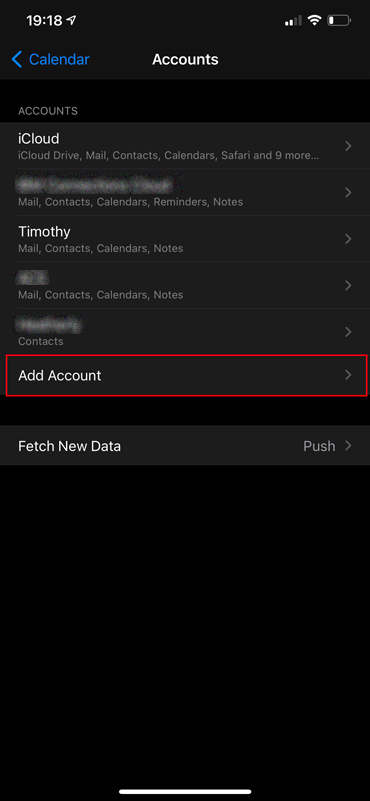
Then select Other then on the next screen select Add Subscribed Calendar then on the next screen under Server enter the URL from above then select Next.
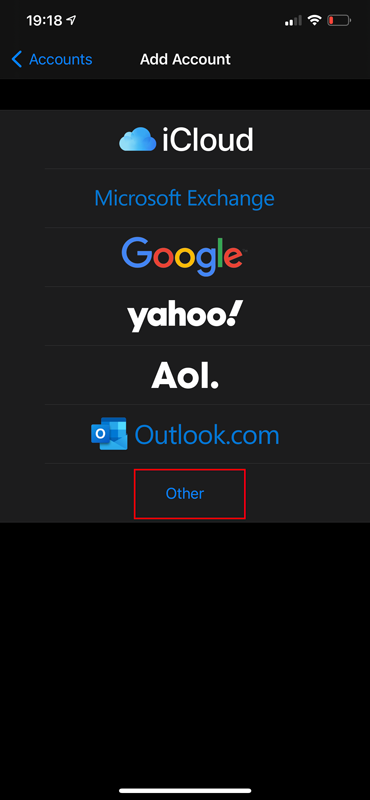
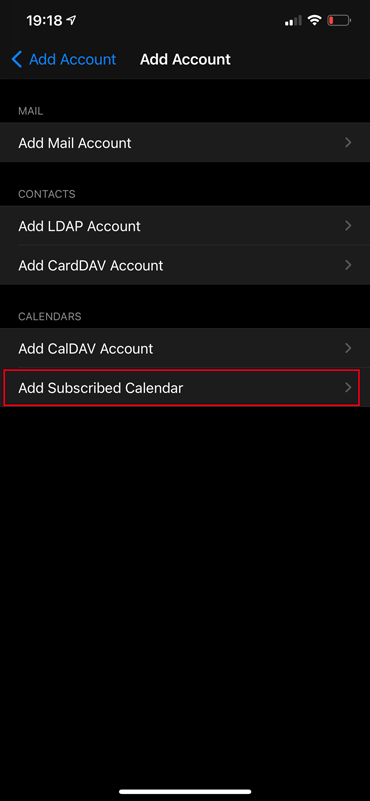
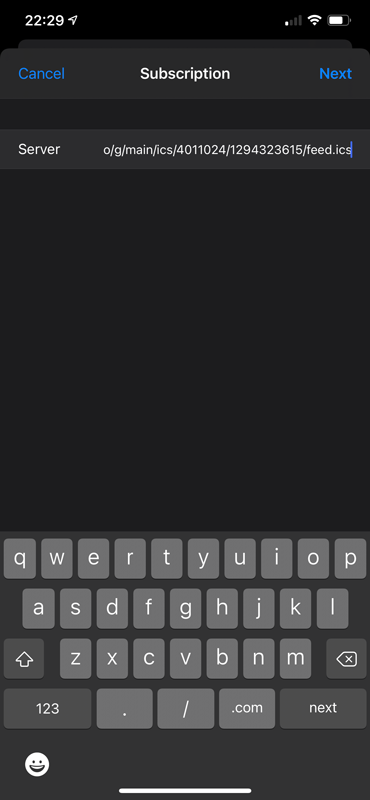
Then on the Subscription panel, you can change the Description to whatever you’d like in this case we set it to SBCARA and select Save. Now you see on the Accounts page, the Subscribed Calendar SBCARA. Now if you go to the Calendar app and select Calendars, you’ll see SBCARA (or whatever you called it).
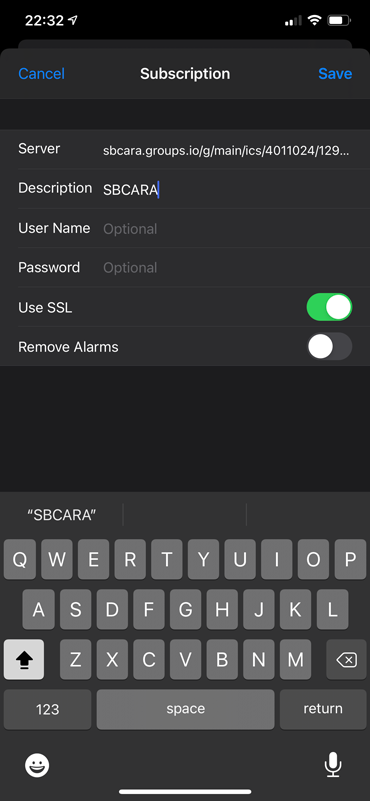
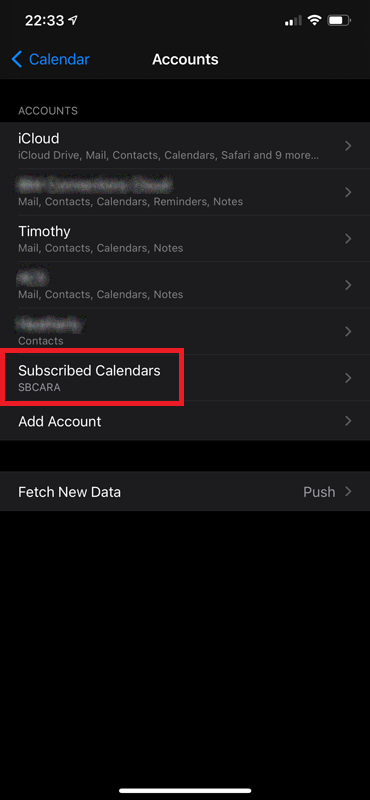
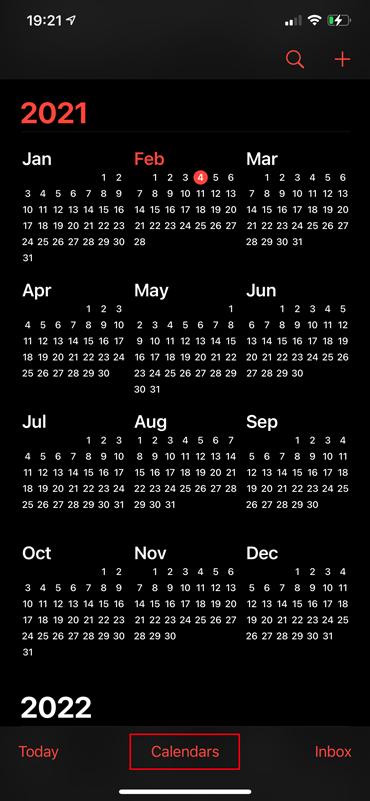
You’ll see SBCARA under Subscribed, and if you click it, you can rename the calendar, what color entries appear in and if you want alerts for those events. After you’re done you’ll see calendar entries on your calendar.
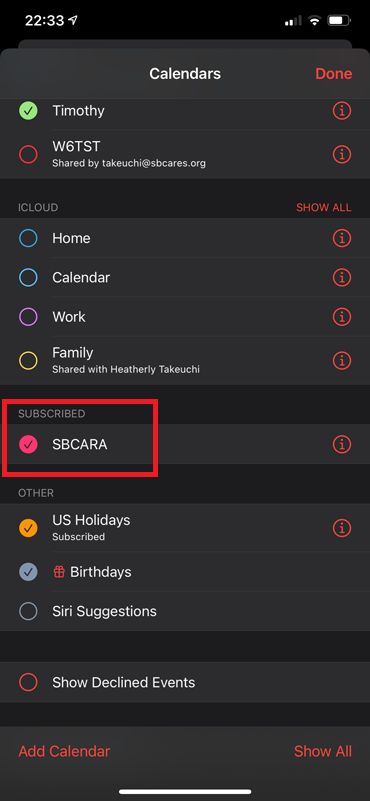
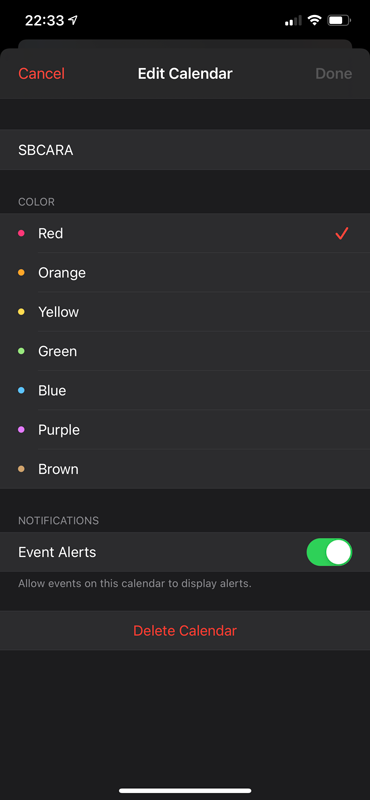
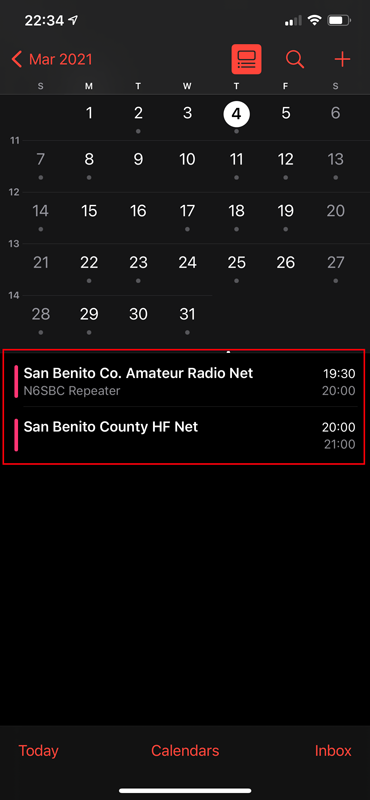

You must be logged in to post a comment.