Check to make sure the call sign is available
- FCC – Search (Advanced Search available on this page too)
- University of Arkansas at Little Rock Amateur Radio Club Search – A bit faster and easier to use
- QRZ
- AE7Q Site – Advanced Query Site
If there is a match, you will likely not be able to get the call sign
There are multiple ways to apply for a vanity call and different systems to do so
- FCC – This is a way to do it for free (paid for by the FCC) Either log onto the FCC site with your FRN and password and click on Request Vanity Call Sign
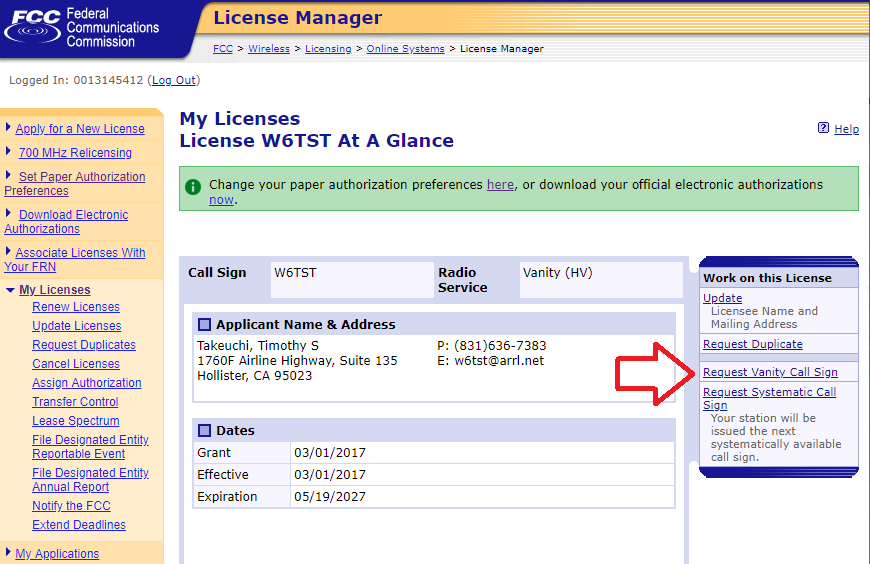 – Details below on this
– Details below on this - or fill out a FCC paper Form 605 and Schedule D:


- W5YI – They have a service to do this for you.
Applying for a Vanity Call Sign on the FCC Website
Obviously there are multiple possibilities for everyone – this will attempt to walk you through the most command choice of selecting from one or more preferences that you are looking for. This example was not taken too far since making this example, I didn’t want to actually change my call sign.
- Get an FCC log in account if you don’t already have one at: https://apps.fcc.gov/coresWeb/publicHome.do
- Log into your FCC account: https://wireless2.fcc.gov/UlsEntry/licManager/login.jsp
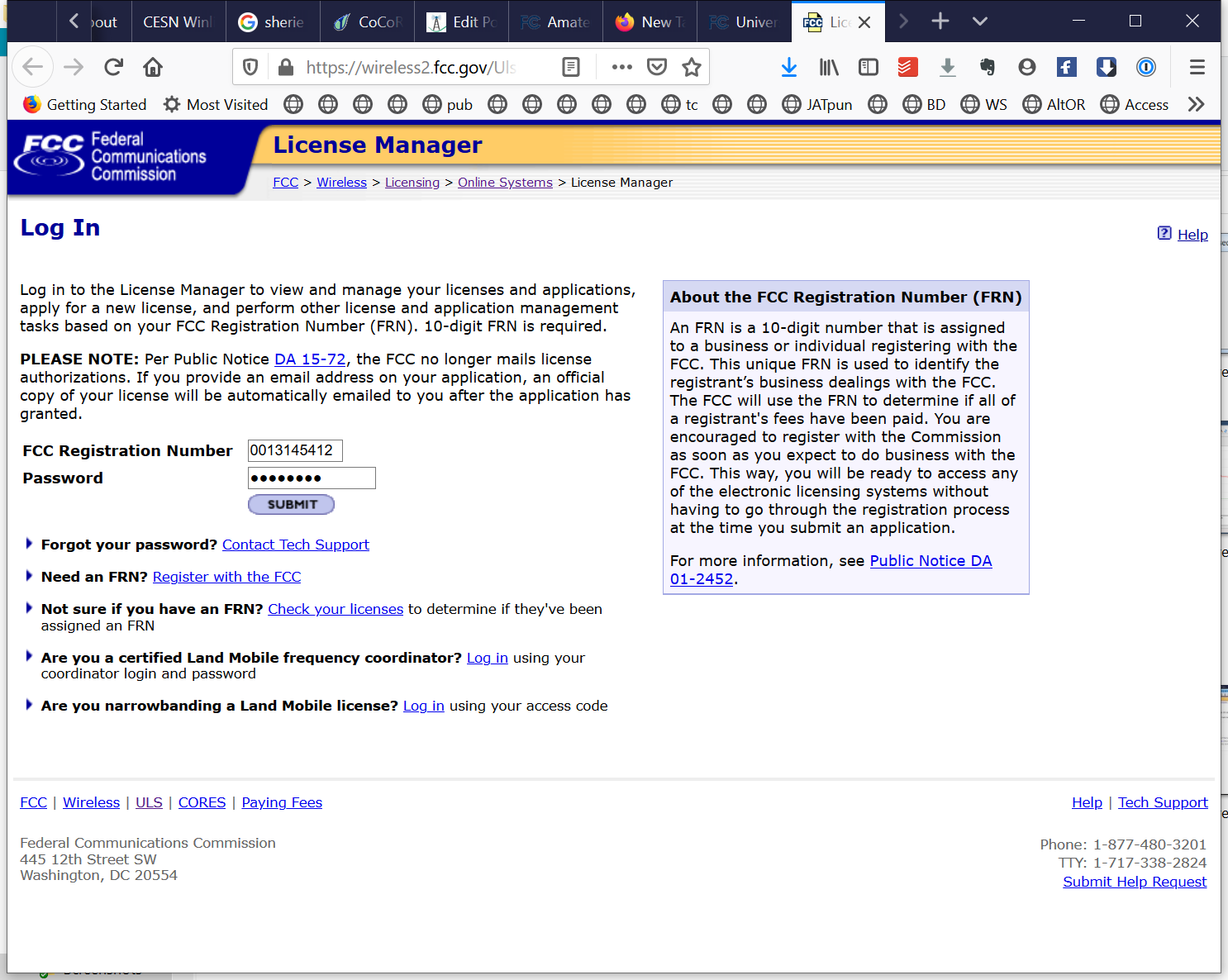
- After you log in, you should see a lists of licenses (in many cases you only have one) – click on your call sign….
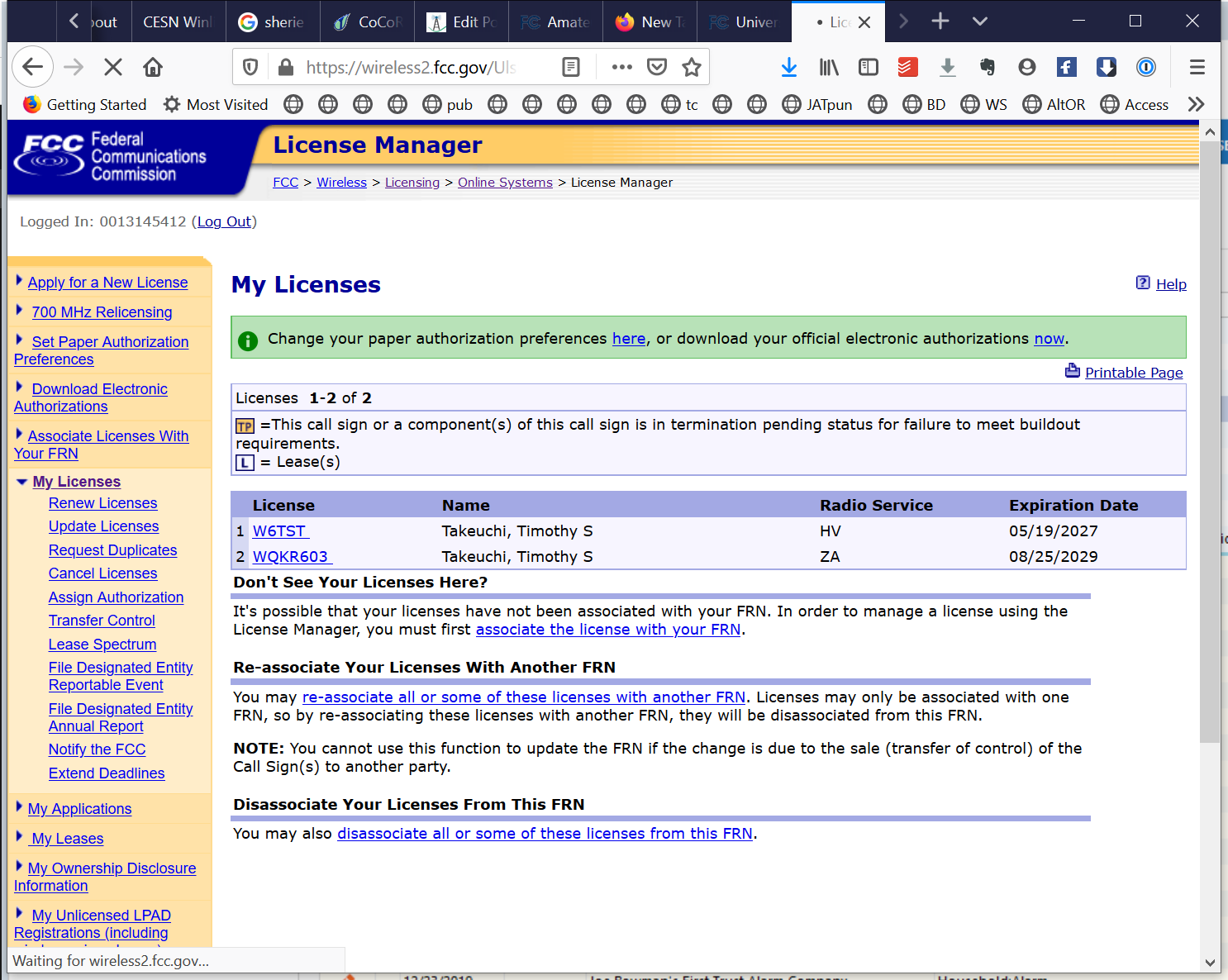
- On the right side, it should say “Work on this License” – click on “Request Vanity Call Sign
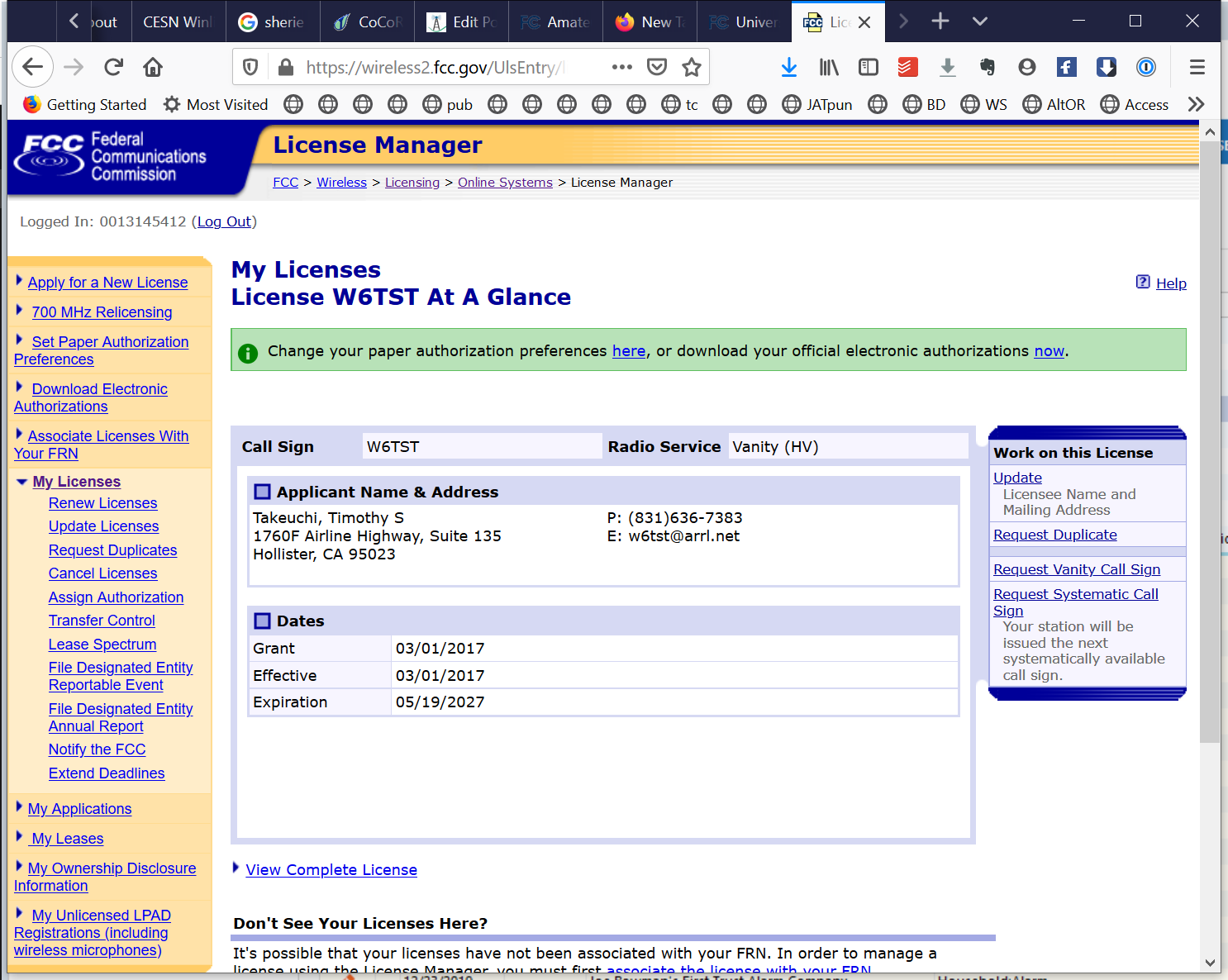
- Next answer “Fee” questions and click on “Continue”
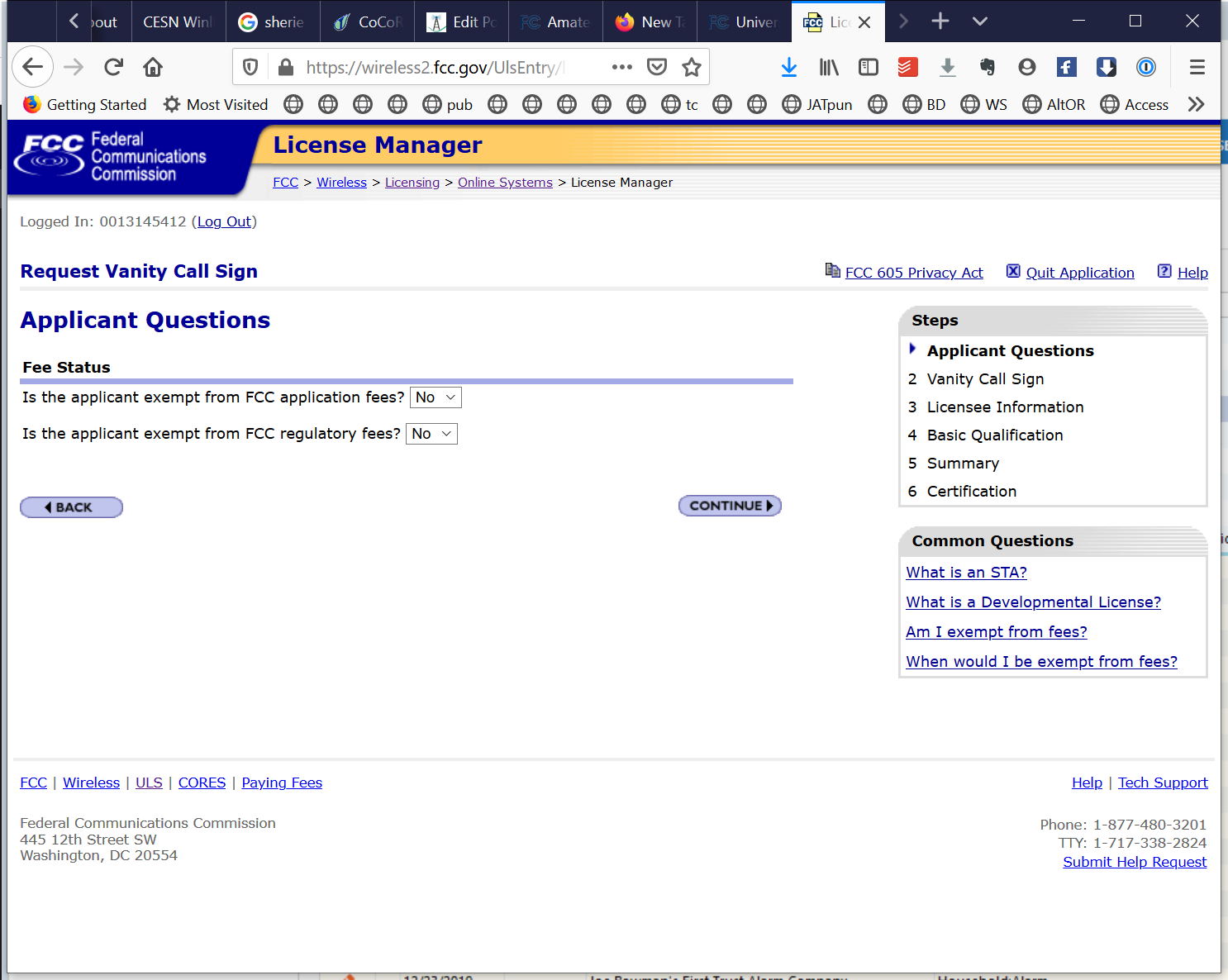
- Next answer which “Eligibility” classification… We’ll talk about the first option where you can give them your preference list.
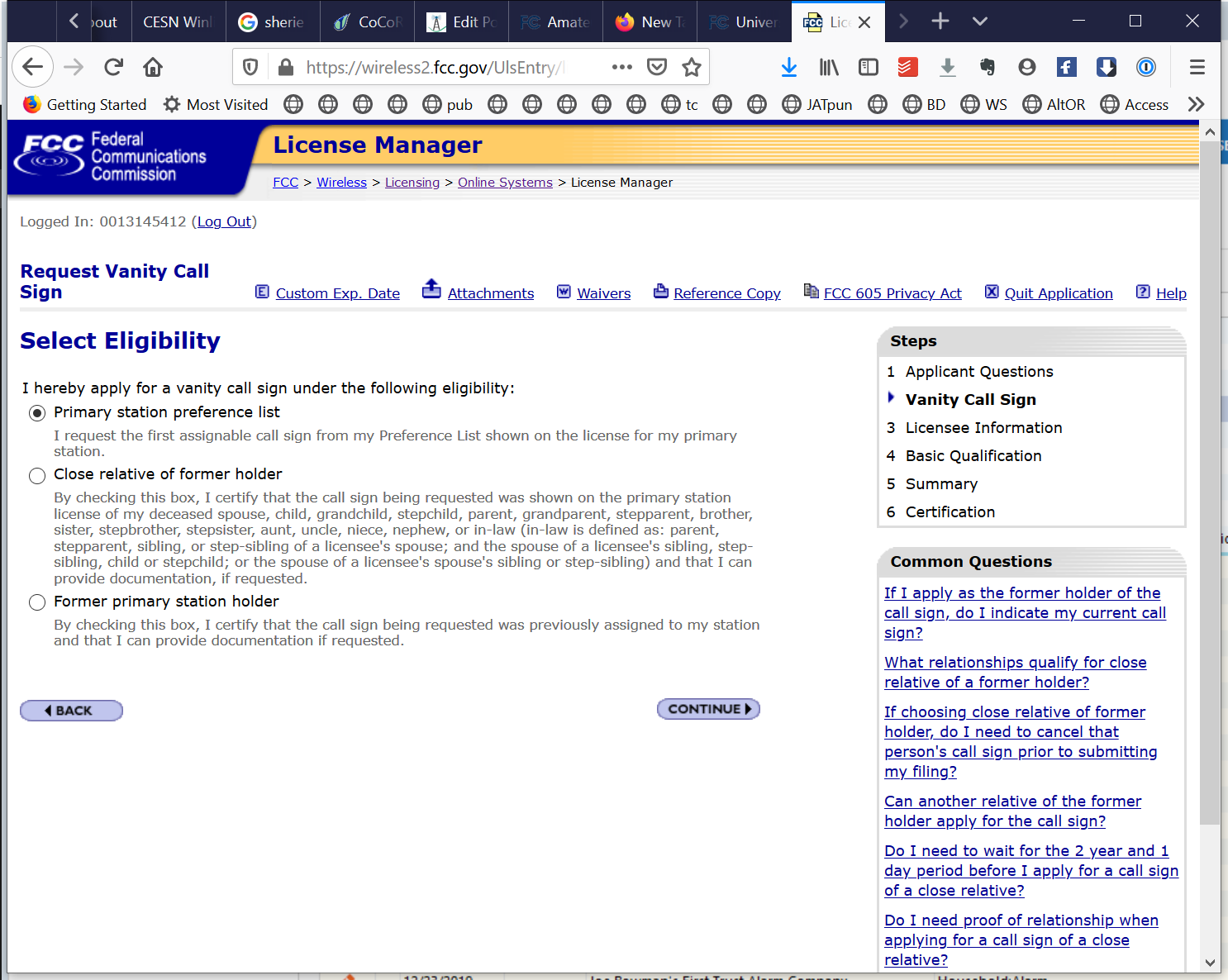
- Next enter one or more call sign preferences.
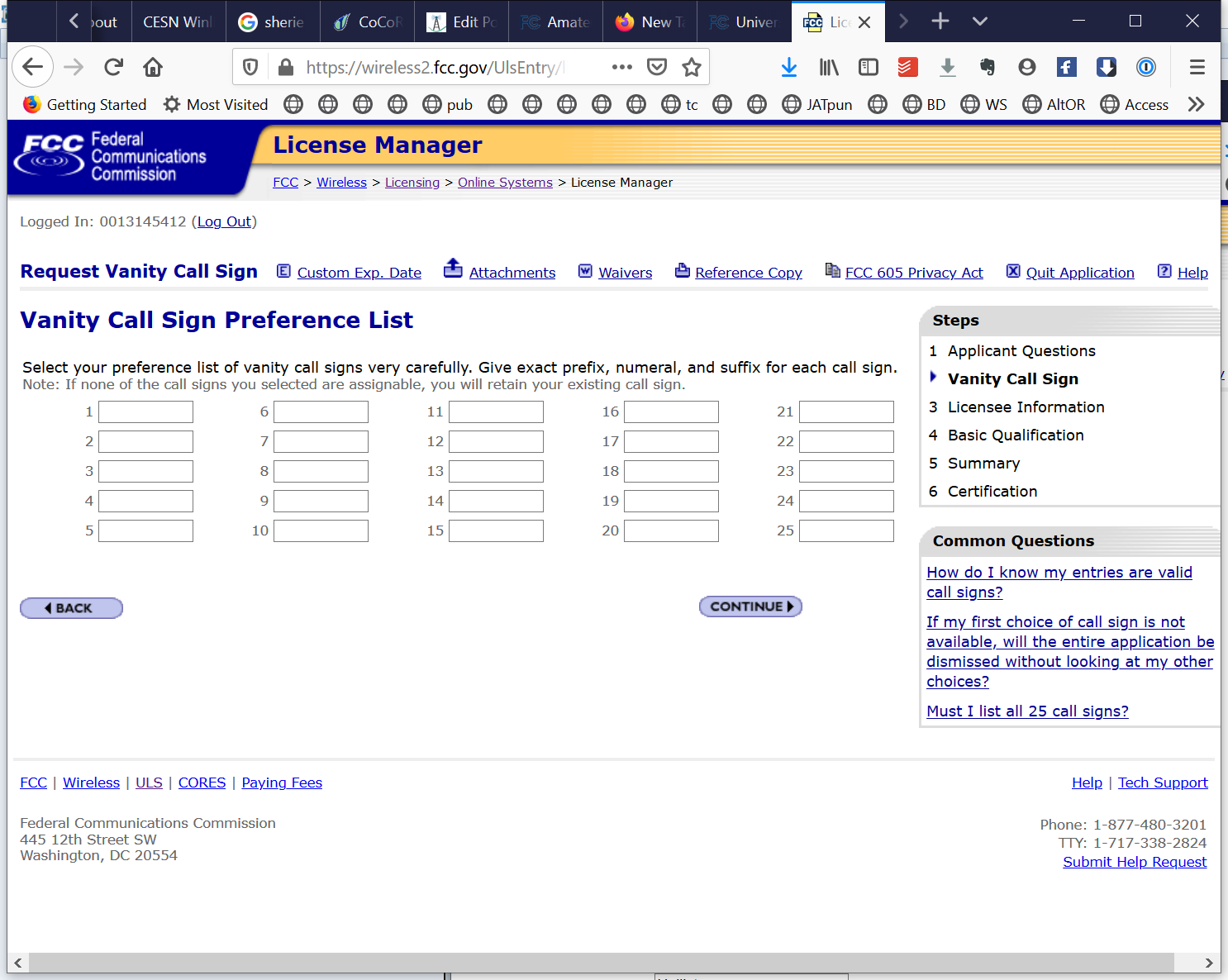
- If you used the close relative or former station license holder option, you’ll be asked for the call sign….
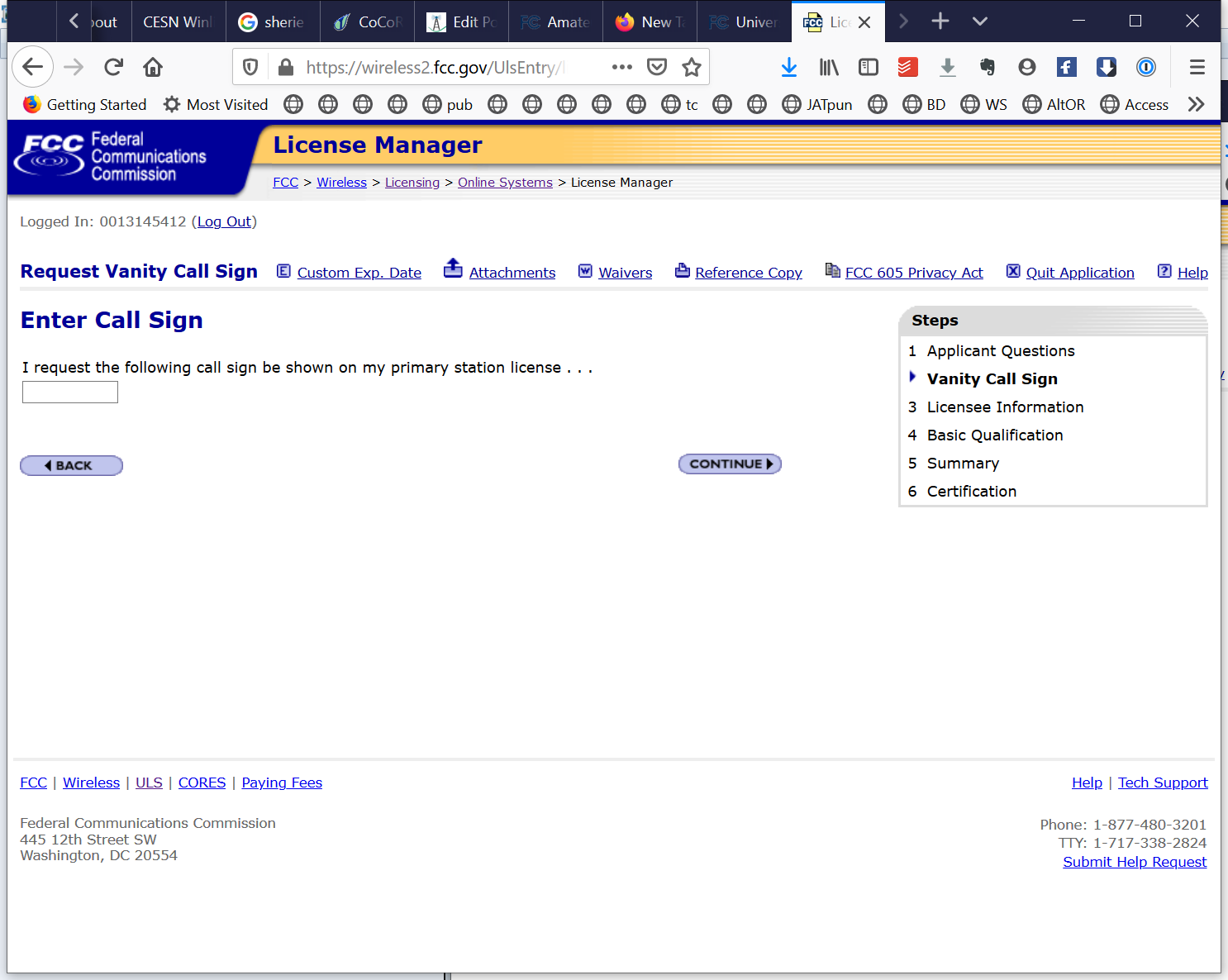
- And for requesting the call sign for a deceased close relative, you’ll be asked for your relation to them
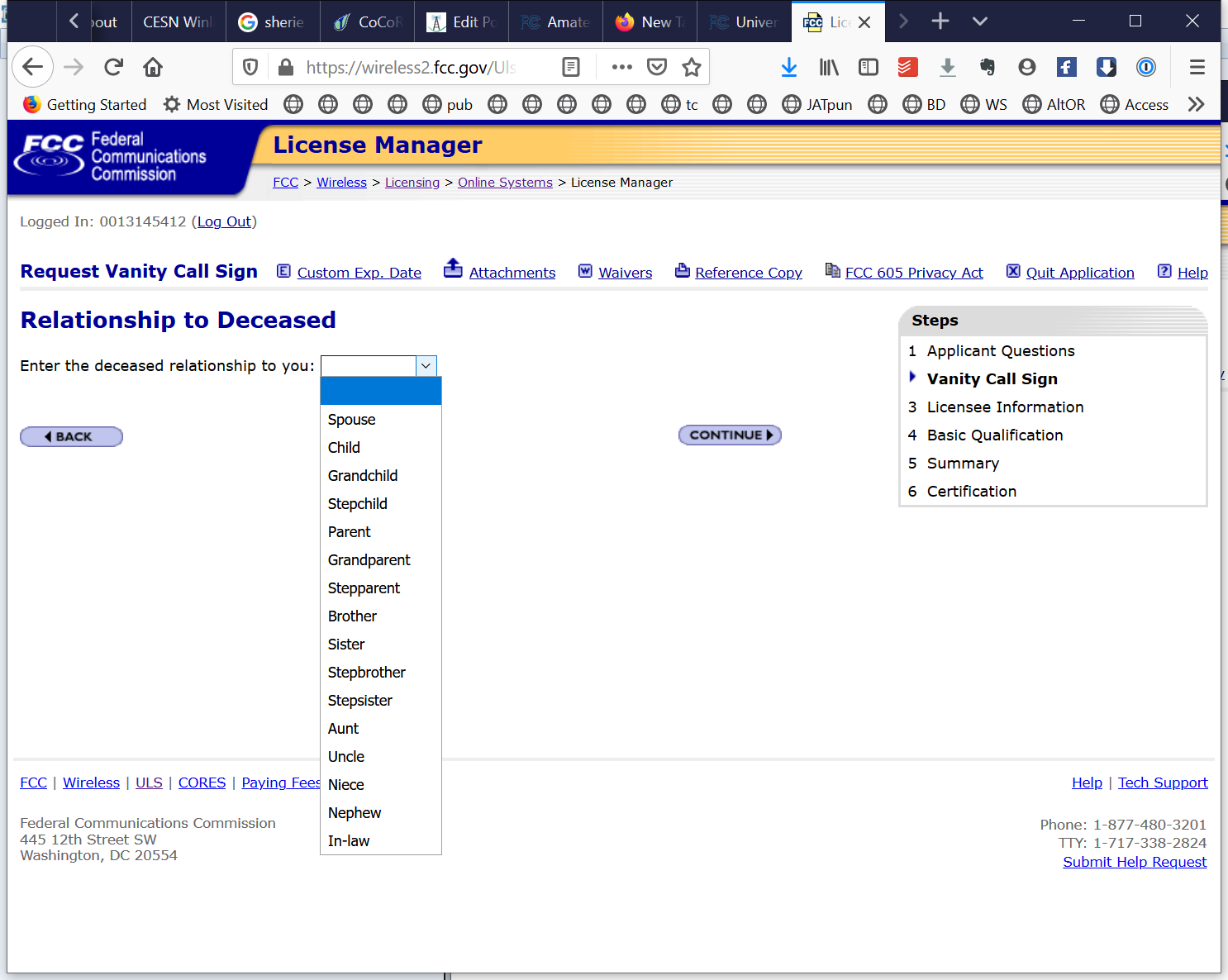
- Next fill out”Licensee Information”
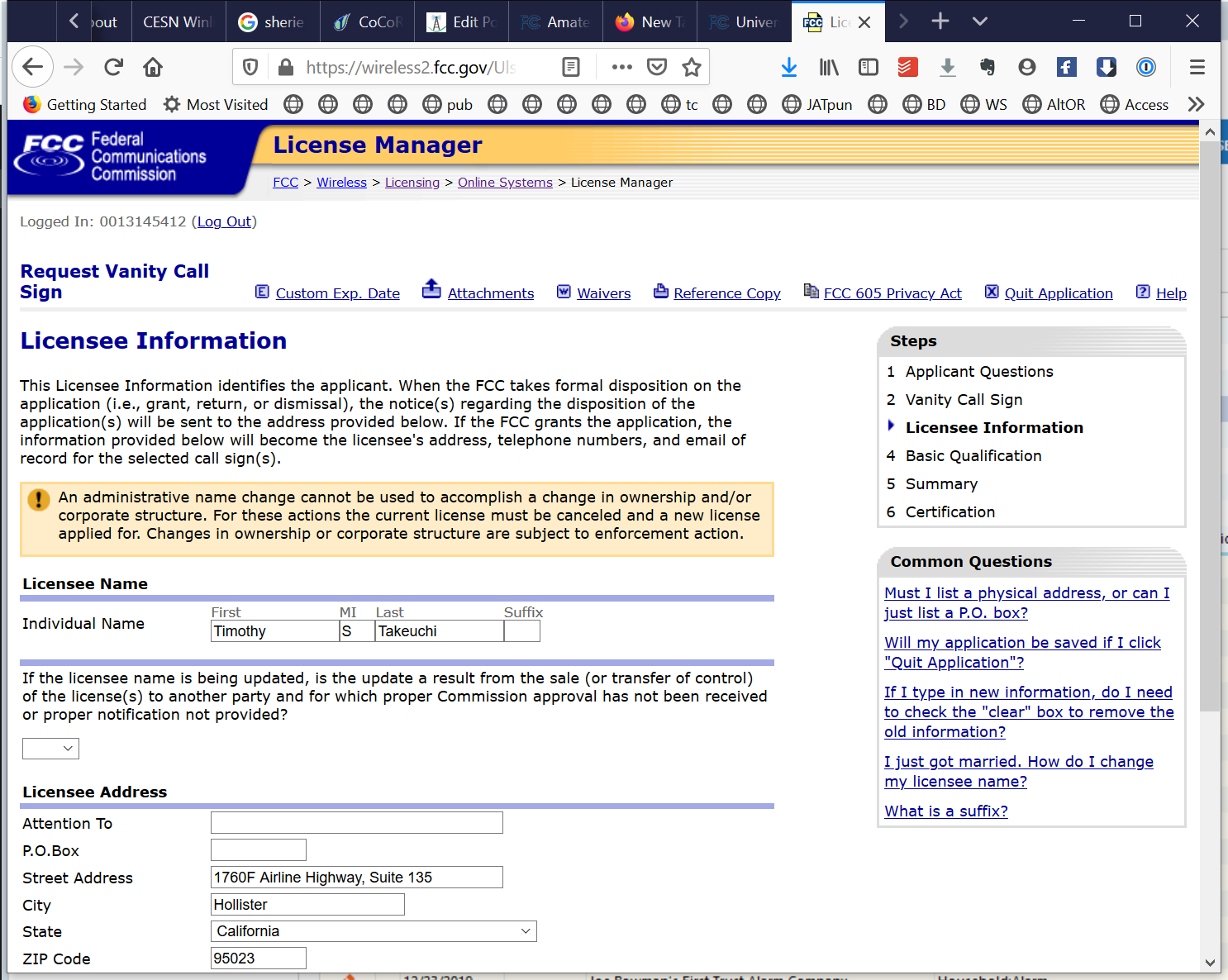
- Next answer the “Basic Qualification Information” and the rest should be pretty straight forward….
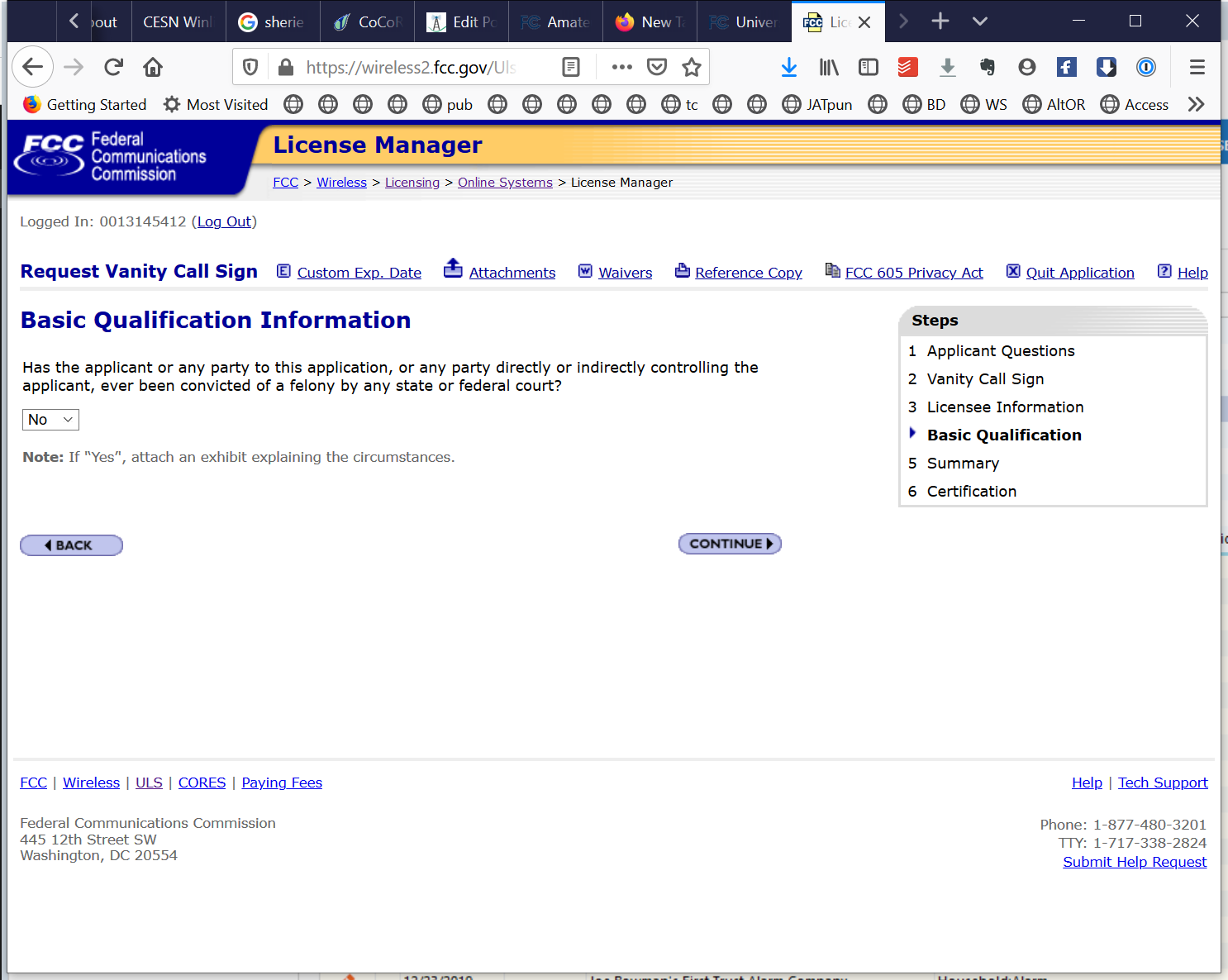
Hope this help!
